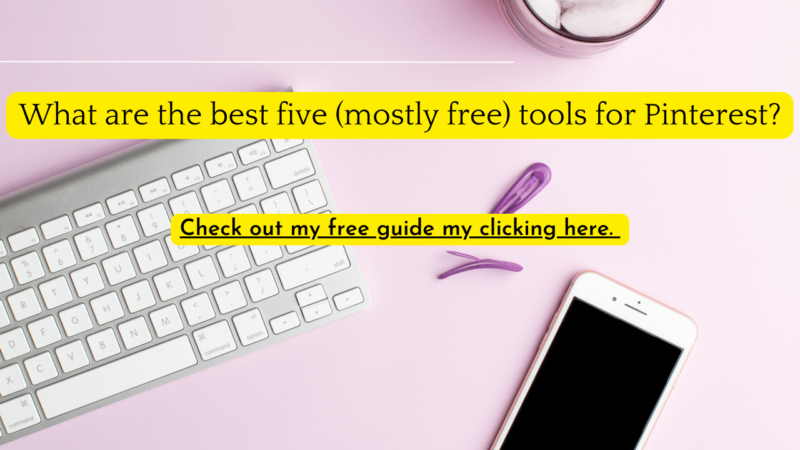Pinterest prefers new blog posts. But you can still optimize older blog posts and make new pins for that content. The magnificence of Pinterest is that Pinterest marketing has an amplifying effect. So your blog post that has been pinned a year ago or maybe more will keep on bringing traffic to your site.
You don’t have to create new content continuously. New content is fantastic. However, it’s significantly essential that your existing content stays crisp and updated.
Optimizing Old Blog Posts
Step- 1: Carefully examine the content of the post.
Add new content or updated information in your posts. Also, remove any irrelevant content. Pinterest dynamics change so frequently that you need to ensure that all the data you share is updated, valid, and concise.
Step- 2: Link it to your site’s other content.
In simple terms, it is known as internal linking. Chances are that you may have written a post about something related to your older content. So all you need to do is go to that post and link it to the newer related post on your site.
Step- 3: Update old images with the new ones.
Try not to take down the old picture off chance of coming up in a Google image search. Instead, replacing the old images with the new ones or hiding them to display only the more recent photos is recommended. Unfortunately, there is no one method to do this. However, ensure the new and old pictures appear to be comparable with the goal that the user isn’t puzzled.

You don’t have to create new content continuously. However, it’s significantly essential that your existing content stays crisp and updated.
Step- 4: Incorporate affiliate links in your posts.
If you are using affiliate links, ensure that your links are updated. Did you sign up for a new affiliate program? Make sure it is in your older content. Insert whatever suits you in your blog post, lead generation form code, membership sign-up links, an affiliate link, or link to your offers or services.
Step- 5: Use a call to action.
It could be anything, whatever your purpose is, email newsletter subscription, Facebook group joining, following your Instagram profile, or any other social media group. CTA will help your audience further connect with you in one way or the other.
Finally, let your audience know about your updated blog post. This can be done through email newsletters or maybe from social media marketing.
Incorporate these tips, and you’ll find what wonders your old blog posts can do for you.
I would love to know your questions and opinions on Pinterest. Please fill out this anonymous survey if you have time. Thank you!