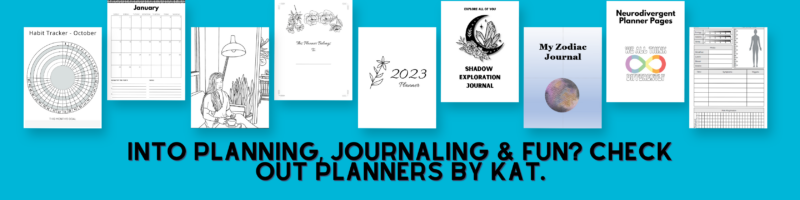Learn the best Pinterest tips for 2022
Pinterest can be used to market a brand or business. Businesses can use Pinterest in the following ways:
- 1. to promote products and services
- 2. to drive traffic back to a website
- 3. to provide brand awareness
- 4. to promote their products and services on the platform
Pinterest is constantly changing. Here are Pinterest tips for 2022:
Use the Pinterest Trends Tool
The Pinterest Trends tool can be used to find keywords for pins and titles. The search volume over time is included, which will help you decide the keywords to prioritize. To access the tool, go to “Analytics” in the navigation and select “Trends” from the dropdown. Use the Pinterest Trends tool to track popular trends in your industry.
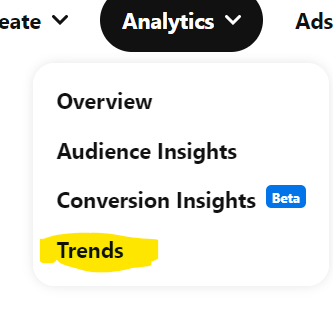
It’s okay to start on Pinterest without a blog. Start with idea pins!
I still recommend having a blog, but if Pinterest continues with promoting idea pins over standard pins and your #1 goal is brand awareness, you can post only idea pins. Eventually (very soon), idea pins will be able to link back to your site, so it would be nice to have a blog to link back to, but you don’t have to. Instead, you can link to your website, lead magnet, or whatever you have.
Explore the best of Pinterest
To see what is currently trending, look at what Pinterest considers the best content. For example, if you click on art, you can see how other art creators use Pinterest. If you scroll down more, you will see what people are searching for, which is important for keyword ideas, and what to name your boards.
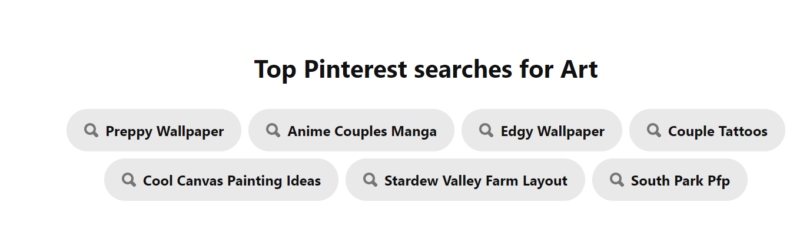
Scroll down more and see popular ideas.
Idea pins can now be promoted!
I don’t know whether everyone has this feature yet. I’m in the United States, and I have it. You can now promote (use paid ads) your idea pins. Yes, you can link back to your blog, website, etc.
How long will it take to see results from Pinterest?
I would give it 3-6 months if you are brand new. If you already had a business account that you didn’t use for a while, results should come quicker. So I would say in 2-3 months. If you use idea pins, you will see results faster, no matter your category.
Hashtags are okay to use on Pinterest
I didn’t stop even when I heard people saying it was tacky. LOL. I only use one hashtag in my pin descriptions most of the time. But two are okay. You can use them in the pin description and in your profile. In some countries, these hashtags are clickable (like on Instagram), but that is not a worldwide feature yet. We have to wait and see if it is a ‘must do’. For now, it doesn’t hurt. I suggest using broad hashtags like #meditation instead of #buddhistmeditation.
Pinterest is great for A/B testing.
One reason why I love Pinterest is that it allows experimenting without too much punishment. You can do multiple pins for one piece of content. Which pin did better? Which resonated with your audience more? Use that in the future on Pinterest, your website, newsletter, etc. I recommend spacing the pins out. If you are A/B testing, try one pin daily for five days on the same piece of content (different titles) and see which does better. You won’t see results quickly if it’s a standard pin. But I can usually tell which pin will do better within 2-3 weeks.
A different way to look at Pinterest analytics
Analytics are an important part of Pinterest marketing. Impressions did not matter much, but with idea pins, it’s good to look at impressions to see if Pinterest is showing your pins to others. Saves are now the most important metric to measure on Pinterest. If impressions are down, review other stats like saves, etc. If your saves are the same as usual, then I wouldn’t be that concerned. A drop in impressions could be seasonal. Did one of your pins go viral, leading to a spike in impressions? If your customers are mostly in North America, expect a decline during the summer (June – August).
Reminder: How to set up URLs for Pinterest
This is not new. At all. But I wanted to remind everyone that Pinterest loves it when you use the keywords in your URL. If you want the most success, do not use katvirtualservices.com/blog/1556f Pinterest does not know what that means. It will hurt your reach. This is helpful for SEO too. Please use keywords in all of your links. For example, look at the URL for this blog post – https://katvirtualservices.com/pinterest-tips-2022/ I could have added marketing in there, but I have used the keywords’ Pinterest marketing’ too much. I had to give it a break, or it might hurt my SEO overall. Would it hurt Pinterest? NO.

Use keywords in all of your links!
– Me.
Other Pinterest tips for 2022
- Don’t list keywords! You might get marked as spam by Pinterest.
- Don’t use Bit.ly too much. Pinterest prefers links where they can see what the title is. Again, this goes back to keywords!
- Choose idea pins over video. Idea pins are going to reach a bigger audience.
- No, you don’t need Tailwind. I still like it, but if you are new and not pinning other people’s content, you don’t have to pay for it.
- You can do much more when creating idea pins on mobile versus on a computer. Apple has more features than Android today, but you can create idea pins on both.
- How much should you pin? There is no answer for everyone. Whatever you do, be consistent. Want to post three idea pins a week? That’s good. Do it every week. Only have time for one pin a week. That’s fine too. Do it every week, and Pinterest will learn your schedule.
Some affiliate links are in this post. Using my link costs you nothing extra. I would never recommend something I didn’t love.