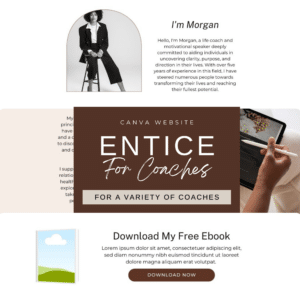Is a website holding you back from sharing your fantastic work? I get it. Website building sounds like a daunting tech task. But what if I told you there’s a way to create a stunning website without coding skills? Enter Canva, your new BFF for all things visual (you know I love Canva!). They’ve made website building ridiculously easy. Follow along, and you’ll have a professional website up quickly.
First things first, you’ll need a Canva account. Don’t worry, it’s free! Once you’re logged in, type “websites” into the search bar. You’ll be greeted with a treasure trove of customizable website templates. Browse through, and pick one that delights you. If you’ve already purchased a template elsewhere, feel free to use that by having the link open in Canva.
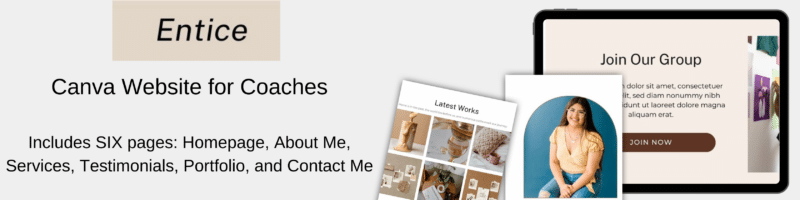
Customizing Your Canva Website
Canva’s drag-and-drop editor makes personalizing your site a breeze. Experiment with different fonts, colors, and layouts. If you see a section you don’t need, just delete it. The beauty of Canva is how adaptable everything is.
Upload your own images to make your website truly yours. If you need more, Canva’s built-in photo library (which includes Unsplash pics!) has you covered.
It’s easy to link to your social profiles, scheduling tools, or other relevant pages. You can even embed YouTube videos to engage your visitors further.
Publishing Your Masterpiece
Once you’re thrilled with your design, click the “Publish Website” button at the top. You’ve got a few domain options:
- Use a free Canva domain (it’ll look something like mysite.canva.site)
- Buy a new domain directly through Canva or Namecheap
- Connect an existing domain you already own
Before publishing, preview how your site will look on desktop and mobile. This is your chance to ensure everything translates smoothly.
In the “Publish Settings,” add a meta description for your website. This short blurb appears in search engine results, so don’t forget to include relevant keywords!
Adding Multiple Pages (If You Need Them)
Need more than one page? No biggie! Back in the editor:
- Click “Add page” to create new ones
- Give each page a title (these will form your navigation menu)
- When you’re ready to publish, select “With navigation” to include a menu or “Without navigation” to skip it.
You can have up to 500 pages per design, but that’s probably not a good idea for a website! If you want to remove navigation later, just republish the site.
That wasn’t so bad, was it? You now have a gorgeous website showcasing your talents. Don’t let tech fears hold you back any longer. The world is ready for what you offer, and Canva made sharing it easy.