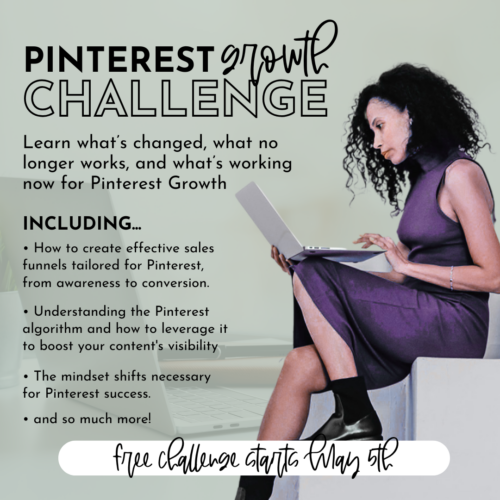Ever stared at your Pinterest account, wondering why your pins aren’t getting the traction you hoped for? Trust me, I’ve been there. After years of helping overwhelmed business owners navigate the mysterious waters of Pinterest marketing, I’ve learned something crucial: creating engaging Pinterest content doesn’t have to be as complicated as we make it.
Let’s be real for a moment. You’re probably juggling seventeen different tasks right now, and the thought of mastering yet another marketing platform makes you want to curl up under your desk. I get it. But what if I told you that creating Pinterest content could actually be… dare I say it… manageable?
The Truth About Pinterest
Here’s something most marketing gurus won’t admit: Pinterest isn’t like other social media platforms. It’s not about posting whatever looks pretty or following the latest trends. Pinterest is a search engine disguised as a social platform, and that’s actually good news for us small business owners.
Turn Pins into Profits: Your 2025 Pinterest Guide Awaits!
Why? Because it means we can be strategic instead of trying to keep up with an endless content hamster wheel. Your pins can work for you long after you’ve posted them, bringing in traffic while you sleep. (Doesn’t that sound lovely?)
Creating Pins That Actually Get Noticed
Let’s discuss what makes a pin stand out in today’s crowded Pinterest landscape. And no, you don’t need to be a professional designer or spend hours creating content.
Size Matters (But Not How You Think)
Remember when you were told size doesn’t matter? Well, it kind of does on Pinterest. The platform loves pins with a 2:3 aspect ratio (1000 x 1500 pixels). Why? Because they look beautiful on mobile devices, where most of your audience hangs out.
Here’s a little secret from someone who’s made every Pinterest mistake possible: if you use other ratios, your pins might get cut off. And trust me, nothing says “amateur hour” quite like a truncated pin. (Been done. Done that.) But don’t stress – you don’t need fancy software. Plenty of simple tools can help you nail these dimensions every time.
The Visual Story You’re Telling
You know those beautiful, abstract lifestyle photos you see everywhere? Skip them. I know, I know – they’re gorgeous. But here’s the thing: Pinterest users seek clear, specific content that shows them exactly what they’re getting.
Think about it: when did you last click on a vague, artsy image when looking for business solutions? Your potential clients are just like you – they want to know what they’re getting into before they click.
Please be aware that my link is an affiliate link and will not cost you anything extra.
Words Matter (But Less Than You Think)
Let’s talk about text overlay, the words you put on your pins. I see so many business owners freeze up when they think they need to write a novel on their pins, but you don’t.
Keep it simple. Think about someone scrolling on their phone while waiting in line for coffee. They should be able to understand your pin in seconds. You’ve got 100 characters for your title and 500 for your description. But just because you can use all those characters doesn’t mean you should.
Video Content: The New Pinterest Frontier

Feeling brave? Let’s talk about video pins. I know, I know, another thing to learn. But stick with me here.
The key to great Pinterest videos isn’t what you might think. It’s not about production value or fancy effects. It’s about those crucial first few seconds. Think about how you scroll through content. You probably decide within seconds whether something’s worth your time, right? Your audience does the same thing.
Here’s what actually works:
- Hook viewers in the first few seconds (no long intros!)
- Add captions (most people watch without sound)
- Choose a strong thumbnail (this is your first impression)
- Tell a story that resonates
The hook doesn’t have to be fake or inauthentic. Fifteen minutes ago, I saw this YouTube video with a great hook. I don’t think I’ve ever heard of the creator, but YouTube recommended the video based on what I watch. The main image is okay, the hook is much better, and it’s not scandalous or clickbait! It worked. I subscribed.
The Technical Stuff That Actually Matters
Let’s get into the nitty-gritty of what can make or break your Pinterest success. Don’t worry—I won’t overwhelm you with technical jargon. These are simple tweaks that make a big difference.
Making Your Content Findable
Pinterest is basically a search engine that is wearing a social media costume. This means you need to help it understand your content. Every pin needs:
- A clear, searchable title
- A description that uses natural language
- A link that delivers on your pin’s promise
- The right board placement
Think about it like leaving a trail of breadcrumbs for your ideal clients to find you.
Consistency Over Perfection
Here’s something that might actually make you breathe a sigh of relief: Pinterest loves regular content more than perfect content. Posting weekly beats posting sporadically, even if those sporadic posts are absolutely perfect.
Turn Pins into Profits: Your 2025 Pinterest Guide Awaits!
Making Your Content Accessible (Because Everyone Matters)
Let’s talk about something that not enough people discuss: accessibility. Creating content everyone can enjoy isn’t just good ethics – it’s good business.
The Fonts Debate
Those fancy, swirly fonts might look beautiful, but what’s the point if your audience can’t read them? Stick to clear, readable fonts. Your future clients will thank you.
Color Considerations
Here’s something I learned the hard way: not everyone sees colors the same way. When designing pins, don’t rely solely on color to convey meaning. Add icons or text to support your message. It’s not just about being inclusive – it’s about ensuring your message reaches everyone who needs it.
The Movement Question
While animated pins might seem exciting, they can cause some users problems. Flashing content can trigger seizures, and excessive movement can cause migraines. If you use animation, keep it subtle and limit flashes to no more than three times per second.

Alt Text: Your Secret Weapon
Let’s talk about alt text, those hidden descriptions that make your content accessible to everyone. Think of it as telling a friend what your pin looks like over the phone. Be clear and specific, but keep it concise.
Good alt text isn’t just about accessibility (though that’s crucial). It’s another way to help Pinterest understand your content, which can improve your reach.
Bringing It All Together
Creating engaging Pinterest content doesn’t have to be another source of stress in your business. Remember:
- Focus on clear, helpful visuals
- Keep text simple and readable
- Post consistently
- Make your content accessible to everyone
- Use proper dimensions (2:3 ratio)
- Help Pinterest understand your content
Most importantly, remember that perfect is the enemy of done. Your audience needs your content more than they need it to be perfect.
Your Next Steps
Are you feeling a bit less overwhelmed? I hope so. Start with one element from this guide—maybe it’s fixing your pin dimensions or adding alt text to your next batch of pins. Small steps lead to big changes.
Remember, you’re not just creating content – you’re building bridges with the people who need your solutions. Every pin you create is an opportunity to help someone feel less overwhelmed and more hopeful about their business.
And isn’t that why we’re all here?