Ever feel like you’re the last business owner on Earth who hasn’t mastered Pinterest marketing? Trust me, you’re not alone. I see it all the time – talented entrepreneurs who know they should be on Pinterest but feel completely stuck on where to start. The good news? Setting up your Pinterest business account is probably the easiest thing you’ll do all week. (Yes, really!)
Let’s be honest – as a solo business owner, you’re already wearing seventeen different hats. Adding “Pinterest marketer” to that list might make you want to crawl under your desk. I get it. That’s precisely why I created this guide – to help you get past that initial overwhelm and set up your Pinterest business account the right way, without the stress.
Why Even Bother Creating a Pinterest Business Account?
Before diving into the how-to, let’s discuss why this matters. You might wonder, ” Can’t I just use my personal account for my business?” (I hear this question at least three times a week!)
Here’s the truth: while you could use a personal account, you’d be missing out on some pretty powerful features that could make your life so much easier:
- Analytics that actually tell you what’s working (because who has time for guessing games?)
- The ability to create ads when you’re ready to scale
- Access to your Business Hub, where all your important tools live in one place
- The option to showcase your product catalog
- Professional credibility that comes with a proper business presence
Turn Pins into Profits: Your Guide Awaits!
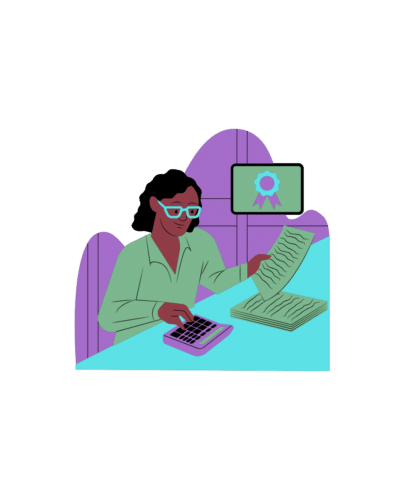
Two Paths to Pinterest Business Success
The beauty of Pinterest is that they’ve made this process super flexible. You’ve got two options, and neither is wrong – it depends on where you’re starting from.
Option 1: Starting Fresh with a New Business Account
If you’re entirely new to Pinterest or want to keep your personal and business lives separate (which, let’s face it, can be pretty sanity-saving), this is your path.
- Head to Pinterest and click that “Sign up” button in the top right corner
- Look for and click “Create a business account.”
- Enter your email (make sure it’s one you haven’t used for Pinterest before)
- Create a password that would make your IT-savvy friend proud
- Confirm your age (yes, they need to know you’re a grown-up)
- Click “Create an account.”
- Now comes the fun part – building your profile
- Fill in your business details (don’t stress – you can always update these later)
- Decide if you want to run ads (again, no pressure – you can always change this)
- Click the X icon to close the setup wizard, and boom – you’re in!
Option 2: Converting Your Personal Account to a Business Account
Maybe you’re already a Pinterest enthusiast with a personal account full of recipe pins and home decor inspiration (no judgment—we’ve all been there!). You can transform that account into a business powerhouse, and the best part is you get to keep all your followers and pins.
Here’s something important to note: As of 2024, Pinterest made some changes. You can no longer link personal and business accounts like you used to. If you already have linked accounts, don’t worry – they’ll stay connected unless you choose to unlink them.
Before you make the switch, remember that business accounts must be public. If you’re cool with that, here’s your roadmap:
- Log into your personal Pinterest account
- Click the down arrow in the top-right corner
- Head to Settings
- Click “Account management” on the left
- Look for “Convert to a business account” and click it
- Confirm your choice by clicking “Convert account.”
- Fill out your business profile details
- Describe your business (this helps Pinterest understand who you are)
- Decide about ads
- Click the X to close the setup wizard and explore your new business account.
Making Your Pinterest Business Account Work for You
Now that you’ve set up your account, you might wonder, “Okay, what next?” First, take a moment to celebrate – you’ve just taken a massive step toward growing your business! But let’s talk about a few key things to focus on:
Please be aware that my link is an affiliate link and will not cost you anything extra.
Your Profile Matters More Than You Think
Think of your Pinterest business profile as your digital storefront. You want it to be welcoming and professional but also authentic to who you are. Take time to:
- Choose a profile picture that represents your brand (your logo or a professional headshot works great)
- Write a bio that speaks directly to your ideal client
- Include your website link (this is crucial for driving traffic)
- Fill out your business details completely – it helps Pinterest show your content to the right people.
Getting Comfortable with the Business Hub
The Business Hub is like your business’s command center on Pinterest. Don’t let it intimidate you – it’s actually designed to make your life easier. Here you’ll find:
- Your analytics (which become super valuable as you grow)
- Tools for creating and scheduling pins
- Insights about your audience
- Options for promoting your content when you’re ready
Common Questions (Because I Know You’re Wondering…)
“What if I make a mistake during setup?”
Don’t worry! Everything can be edited later. Pinterest is pretty forgiving that way.
“Do I have to start creating content right away?”
Nope! Take your time to get comfortable with the platform. Rome wasn’t built in a day, and your Pinterest presence doesn’t have to be either.
“What if I want to switch back to a personal account?”
You can! Pinterest lets you convert back anytime, though I’d encourage you to give the business features a real chance first.
Your Next Steps (Because You’ve Got This!)
- Choose your path – new account or conversion
- Set aside 15-20 minutes for the setup process
- Have your basic business info ready
- Take it one step at a time
Remember, perfect is the enemy of done. Your Pinterest business account doesn’t have to be flawless from day one. What matters is that you’re taking action to grow your business.
A Final Note from Someone Who’s Been There
Starting something new in your business can feel overwhelming – especially when juggling so much. But I want you to know that every successful Pinterest marketer has started precisely where you are. They felt the same uncertainties, had the same questions, and probably procrastinated just as much.
What is the difference between them and everyone else? They took that first step. And now you have everything you need to take yours.
Ready to dive deeper into Pinterest marketing? Stay tuned for more guides on creating pins that convert, understanding Pinterest SEO, and building a strategy that works for your business – even when you’re doing it all solo.
Remember, you don’t have to figure this all out alone. Save this guide, bookmark it, or pin it to your new Pinterest business account! And if you’re still feeling stuck, grab The Secrets of Pin-Worthy Content Creation guide I created in 2025!

