Ever created what you thought was the perfect Pin, only to watch it disappear into the Pinterest void? After designing thousands of Pins (and yes, making almost every mistake possible), I’ve learned that standing out on Pinterest isn’t about fancy design skills – it’s about understanding a few core principles that actually work.
You’re probably already juggling a million tasks in your business. The last thing you need is another complicated system to learn. But here’s the thing: mastering Pin design isn’t just about making pretty graphics. It’s about creating assets that work for your business while you sleep. Wouldn’t that be nice for a change?

The Secret Nobody Tells You About Pinterest Design
Before we dive into the nitty-gritty, here’s something that might surprise you: the most successful Pins often aren’t the most beautiful ones. They’re the ones that get their message across in seconds. Think about it – when was the last time you spent more than a split second deciding whether to click on a Pin? That’s exactly how your potential customers think, too.
The Rule of Thirds: Your New Best Friend
Remember in school when teachers would drone on about mathematical concepts you’d “definitely use someday”? Well, the rule of thirds is a rare, genuinely valuable principle for real life. Here’s why:
Picture your Pin divided into a three-by-three grid (like a tic-tac-toe board). The magic happens when you place your important elements along these lines or at their intersections. It’s not about being perfect – it’s about creating balance that naturally draws the eye where you want it to go.
Instead of centering everything (which, let’s be honest, is our first instinct), try placing your main image or text slightly off-center. It creates visual interest and leaves room for other elements without making your Pin look cluttered.
The Art of Simplicity (Or Why Less Really Is More)
You know that feeling when you walk into a messy room and your brain just shorts out? That’s exactly what happens when people see overcrowded Pins. Your potential customers are already overwhelmed – don’t add to their mental load with busy designs.
Think of your Pin like a billboard on a highway. You’ve got about two seconds to get your message across. What’s the one thing you absolutely need people to remember? That’s your focal point. Everything else should support that main message, not compete with it.
Turn Pins into Profits: Your 2025 Pinterest Guide Awaits!
White Space: The Breathing Room Your Pins Need
Remember the last time you felt cramped in a tiny space? That’s how your text feels when you squish it between images and graphics. White space (or negative space) isn’t just empty space – it’s breathing room for your design.
Here’s a trick I use: When you think you’ve left enough white space, add a little more. It’s like giving your design room to stretch out and relax. Your text becomes more readable, your images pop more, and the whole Pin just feels more… professional.

Size Always Matters (In Pinterest Design, Anyway)
Let’s talk hierarchy – and no, I don’t mean the boring corporate kind. Visual hierarchy is about clarifying what’s most important on your Pin. Your headline should be like that friend who always stands out in a crowd (in a good way). Make it bold, make it big, make it impossible to miss.
But here’s where many people go wrong: they make everything big and bold. When everything screams for attention, nothing gets heard. Think of your Pin design like a conversation – you want one clear voice leading, with supporting elements adding to the discussion, not shouting over it.
The Contrast Game: Making Your Pins Pop
Ever tried to read gray text on a slightly different gray background? Frustrating, right? That’s what happens when Pins lack contrast. Your text and background should be like day and night – clearly different from each other.
This doesn’t mean every Pin needs to be black text on a white background (boring!). But it does mean being intentional about your color choices. Here’s a quick test: squint at your Pin. Can you still read the important parts? If not, you need more contrast.
Turn Pins into Profits: Your 2025 Pinterest Guide Awaits!
Mobile-First Isn’t Just a Buzzword
If you are like me, you are on your computer most of the time when on Pinterest, but most of your potential customers are probably scrolling Pinterest while waiting in line for coffee or during their lunch break. They’re on their phones; your perfectly designed Pin must be on a tiny screen.
Before you finalize any design, check how it looks on your phone. Can you read the text? Do the images still make sense? If you have to squint or zoom in, it’s time to simplify.
Color Psychology
Let’s cut through the fluff – colors matter, but not in the way most people think. It’s less about specific colors having magical powers and more about using colors that:
- Match your brand (consistency builds trust)
- Stand out in the Pinterest feed
- Actually let people read your text
Think about the last time a Pin made you stop scrolling. Chances are, it used colors that popped against Pinterest’s white background. But here’s the catch – standing out doesn’t mean assaulting eyeballs with neon everything.
Bringing Pin Design Together: Your Action Plan
Look, I know this might feel like a lot. You might think, “Great, one more thing I need to master.” But here’s what I want you to do: start with one principle. Maybe it’s the rule of thirds. Maybe it’s using more white space. Pick one thing and focus on that in your next batch of Pins.
Remember, perfect is the enemy of done. Your Pins don’t need to win design awards – they need to connect with your audience and drive traffic to your content. That’s it.
The Next Steps
Want to put this into practice? Here’s what I recommend:
Take a look at your most recent Pin. How many of these principles did you naturally follow? Don’t beat yourself up – this is just information gathering. Pick your next piece of content that needs a Pin.
Before you open your design tool, sketch a quick layout on paper (stick figures are fine). Think about where your main elements will go. Now, focus on clarity first and beauty second. Ask yourself: “Would I understand what this is about if I saw it for half a second?“
Remember, every successful Pinterest account started somewhere. Your first Pins won’t be perfect, and that’s okay. What matters is that you’re taking action and learning as you go.
And hey, if you’re feeling overwhelmed by all of this (totally normal), remember that you don’t have to figure it all out alone. Save this post, come back to it when you need a refresher, and take it one step at a time. Your future self will thank you for starting now, even if you’re not quite sure what you’re doing yet.
At the end of the day, the best Pin design is the one that gets done and published. Everything else is just details we can refine along the way.
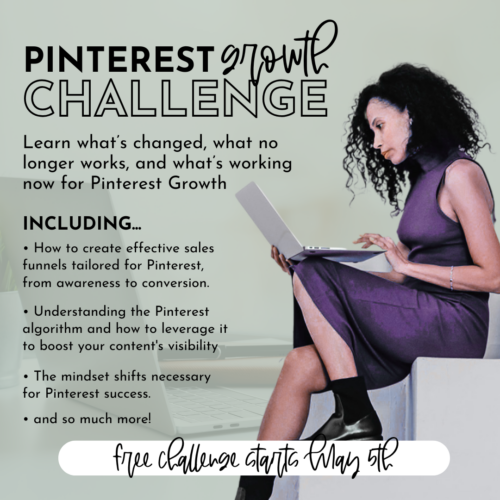
Please be aware that my link is an affiliate link and will not cost you anything extra.
