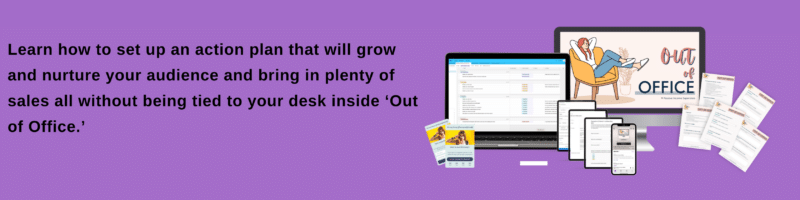Building an online business is fantastic and fulfilling. At the same time, it has its own set of hurdles. One of the largest is that you can run your company when you are not even there. You will need to take time off at some point – whether a long-overdue vacation or because Life (or worse, your body) says so – and having a good backup plan is key. Today, we discuss why it’s essential to have a backup plan for your business and how to establish that to take the time needed or desired in this blog post.
Entrepreneurs often view vacations as a luxury they can’t afford. But the reality is that time away from your business can be what you need to return refreshed, revitalized, and armed with creative solutions to propel your business forward.
Why You Need a Backup Plan
Peace of Mind
Imagine planning a relaxing vacation only to find yourself constantly checking emails and managing issues remotely. A well-executed backup plan brings a sense of relief, allowing you to truly disconnect, knowing your business is running smoothly in your absence.
Unforeseen Emergencies
Life is unpredictable. From health emergencies like sudden illness or accidents to natural disasters such as power outages or internet disruptions, having a backup plan ensures your business doesn’t come to a standstill when the unexpected happens.
Maintain Customer Trust
Your customers rely on you to consistently deliver quality products and services. A backup plan ensures their needs are met, maintaining their trust and loyalty even when you’re away. This trust can lead to repeat business, positive word-of-mouth, and a strong brand reputation, all of which are crucial for your business’s success.
Business Continuity
A backup plan helps in maintaining the continuity of your operations. This means less downtime, fewer disruptions, and more consistent revenue streams.
Scalability
As your business grows, you’ll need systems that allow you to delegate tasks and manage larger volumes of work efficiently. A backup plan is the first step toward scalability.
How to Create a Backup Plan
Creating a robust backup plan might seem daunting initially, but breaking it down into manageable steps makes it achievable. Here’s how:
1. Identify Key Tasks and Processes
Identify the critical tasks and processes that keep your business running daily. These could include:
– Customer service responses
– Order processing
– Content scheduling
– Social media management
– Email marketing campaigns
Make a comprehensive list of these tasks to determine what needs coverage in your absence.
2. Document Procedures
Next, document each task’s procedures in detail by using SOPs. Think of this as creating an instruction manual for someone stepping into your shoes temporarily:
– Write clear, step-by-step instructions.
– Include screenshots or video tutorials if possible.
– Store these documents in an easily accessible location like Google Drive or Dropbox.
Detailed documentation ensures that anyone taking over can perform tasks accurately without your constant guidance.
3. Delegate Responsibilities
If you have team members or virtual assistants (VAs), start delegating responsibilities based on their strengths and expertise:
– Assign customer service tasks to someone with excellent communication skills.
– Delegate content scheduling and social media management to those familiar with your brand voice.
– Ensure each team member knows their role and has access to necessary resources.
If you don’t have team members, consider hiring VAs to step in during your absence.
4. Automate Where Possible
Automation tools can be lifesavers when it comes to managing repetitive tasks:
– Use scheduling tools like Buffer or Hootsuite for social media posts.
– Set up email automation through platforms like Mailchimp or ConvertKit.
– Implement chatbots for basic customer service inquiries.
Automation reduces the workload on human resources and ensures consistency in task execution.
5. Create Emergency Protocols
Establish protocols for handling emergencies while you’re away:
– Define what constitutes an emergency (e.g., website crashes, major client issues).
– Specify who should be contacted first.
– Provide contact information for key personnel or services (e.g., web hosting support).
Having clear emergency protocols minimizes confusion and speeds up problem resolution.
6. Test Your Plan
Before relying on your backup plan entirely, test it out:
- Take a short break (like a weekend) and see how things run without your direct involvement.
- Ask for feedback from team members or VAs on any issues they encounter.
- Make adjustments based on this feedback to improve the plan’s effectiveness.
Testing helps identify potential gaps and refine processes before more extended absences.
Creating a backup plan might require some upfront effort, but it’s an investment that pays off significantly in the long run. As a business owner, it empowers you to know that your business can thrive without constant oversight. It also prepares you for growth by establishing scalable systems, giving you a sense of control and confidence.
So start documenting those procedures, delegate tasks smartly, automate where possible, establish clear protocols—and then take that much-needed break! Remember, it’s not just a break. It’s a necessary part of your business strategy. Your future self will thank you for setting up these safeguards today.
What if there was a way to take a month off and return to…
✅ a warm, engaged audience?
✅ more money in the bank?
✅ a bigger email list?
My friend Leanne from Passive Income Superstars is about achieving that elusive work-life balance. As a busy doctor, she’s experienced the burnout that comes with a demanding career. It wasn’t a fun place to be. So, she turned to online business to reclaim her life, travel more, and raise her young family. When she needed to take four months off for maternity leave, Leanne didn’t just step away. She created a plan to help her business thrive while focusing on her new arrival.
The result? Her email list had grown by 14% when she returned to her laptop! Talk about a successful plan. And so, now she’s teaching you how to take back your time or plan for extended time off with her new course, ‘Out of Office.’ So, if taking a month or two off this sounds fun, you will want to check this out!
This post contains affiliate links. If you use these links to buy something, I may earn a commission at no extra cost. I have used, learned & highly recommend affiliates mentioned in this blog.